Online Image Compressor to 20KB
Fast, secure, and free optimization for your digital photos.
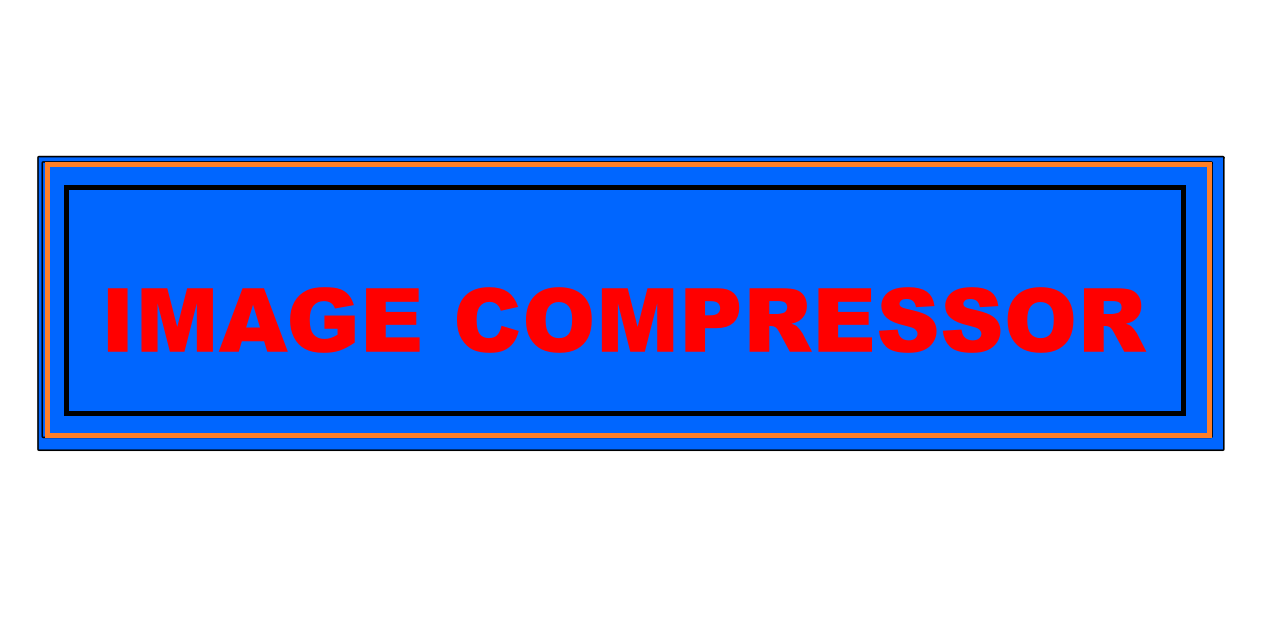
How to Compress Images to 20KB Online
Our professional tool makes it easy to reduce file sizes for faster web performance. Follow these simple steps:
- Choose File: Select the image (JPEG or PNG) you wish to compress from your computer or smartphone.
- Select Quality: Adjust the compression slider to set your target quality level.
- Automatic Processing: Once you click "Compress Now", our system uses lossy compression to strip unnecessary metadata.
- Download: Your optimized JPG image will be ready instantly for free.
Why Use Our Image Compressor?
Large image files can significantly slow down website loading times, which negatively impacts user experience and SEO rankings. By using wenetus.com, you ensure that your images are optimized for speed without losing visible quality.
Our engine supports a wide variety of file types, including popular formats like JPEG and PNG, making it a versatile solution for users across different devices. Smaller images are much easier to share via email, upload to social media, or embed in documents.
Secure and Private Processing
Privacy is our priority. Unlike other tools, we process your images using encrypted connections. Your files are handled temporarily and are automatically purged from our servers once the compression is complete. You can rest assured that your personal data is handled with the utmost security.
Lossy vs. Lossless Compression
To achieve a file size as small as 20KB, our system utilizes lossy compression. This method intelligently removes data that is invisible to the human eye, resulting in a dramatic reduction in file size while preserving the visual integrity of the photograph.